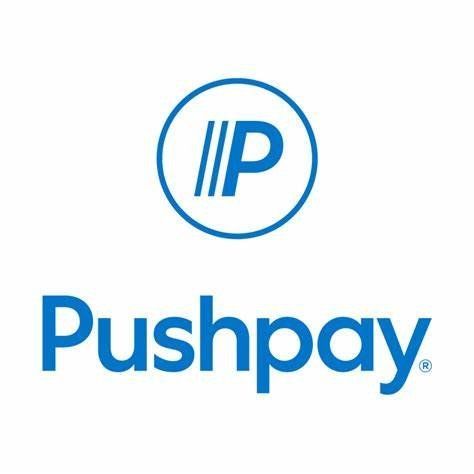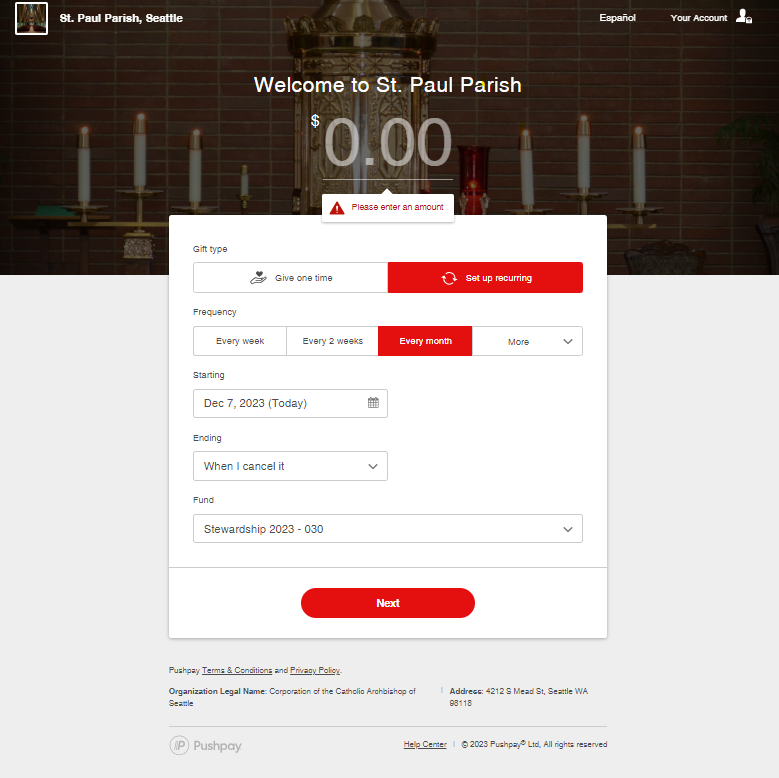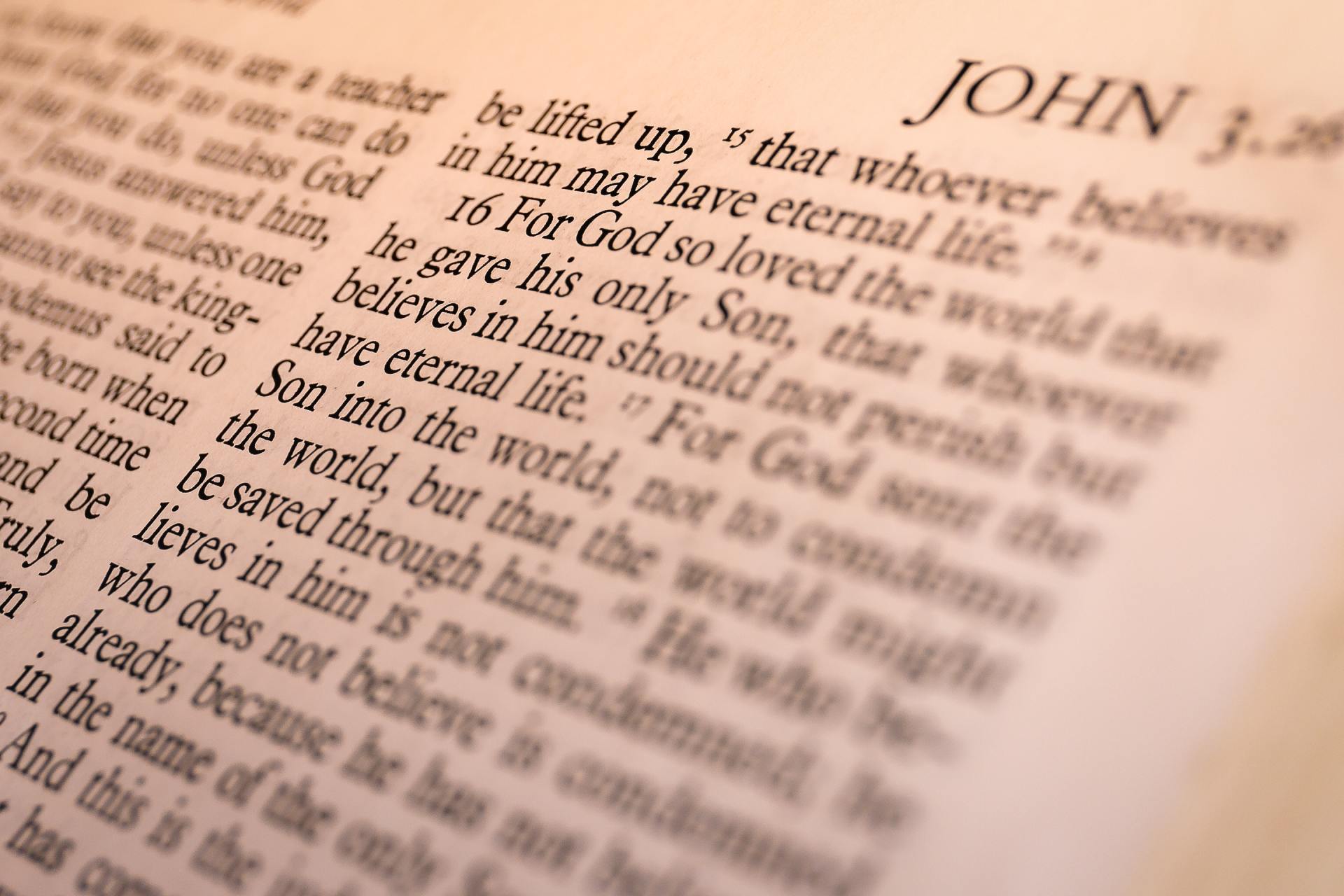Online Giving
MAKE YOUR DONATION GO FURTHER WITH PUSHPAY
In order to reduce donation expenses, we are moving to a new online giving platform called PushPay.
HOW DOES THIS EFFECT CURRENT RECURRING DONATIONS THROUGH MyEoffering?
If you currently donate through MyEoffering, we are asking you to set up your recurring gifts on the new PushPay giving platform. Please follow the “GIVE WITH PUSHPAY” link below. Details on how to create and manage your new PushPay account are linked on the right-hand side of this page.
Once you have set up your new electronic giving account with PushPay you will need to cancel your existing donations on the MyEoffering platform. You can click on the “CANCEL OLD RECURRING GIFT” link below to do so. There is a helpful step by step guide linked on the right-hand side of this page.
CHOOSE TO GIVE THE PUSHPAY WAY
Please take a moment to set up your new account.
CANCEL RECURRING GIFTS THROUGH MyEoffering
All recurring gifts will need to be transferred to the new PushPay platform as soon as possible.
Need Help?
Click on the links below to find helpful resources that may answer your questions and help you navigate this transition.
If you cannot find an answer here please call the Parish Office for assistance: 206-725-2050
MyEoffering CANCELLATION INSTRUCTIONS
SET UP A RECURRING GIFT IN PUSHPAY
MANAGE YOUR SCHEDULED/RECURRING GIFTS IN PUSHPAY
-
Clergy
ButtonFr. Scott Connolly – Pastor
206-722-7888
FrScottC@stedwardparish.net
-
Clergy
ButtonFr. Armando Perez- Parochial Vicar
206-722-7888
FrArmandoP@stedwardparish.net
-
Clergy
ButtonRev. Mr. Jose DeLeon- Deacon
206-725-2050
-
Regional Staff
ButtonJennifer ibach- Pastoral Associate
206-762-7744
JIbach@stedwardparish.net
-
Regional Staff
ButtonRodney Cunningham- Facilities Manager
206-725-2050
RCunningham@stedwardparish.net
-
St. Paul Parish Personnel
ButtonAnne Stanton- Parish Office Coordinator
206-725-2050
astanton@stpaulparish.com
-
St. Paul Parish Personnel
ButtonCely Andrada- Parish and School Bookkeeper
206-725-2050
candrada@stpaulparish.com
St. Paul Early Learning Center
Laurie Clark- Director
206-725-0780
LClark@seattlestpaul.org